Trade shows, whether in-person or virtual, are a vital part of the wholesale industry. They offer a chance to discover new products, meet with vendors, and place important orders. But anyone who’s attended a trade show knows the challenges that come with managing multiple vendor booths, keeping track of order details, and ensuring everything is processed correctly—all while navigating the hustle and bustle of the event.
Fortunately, ZiiZii Trade Show offers a streamlined solution that simplifies the entire ordering process. Designed for both in-person and virtual events, this mobile app allows you to easily capture orders, prebook recurring deals, and manage multiple accounts—all with a few taps on your device. ZiiZii makes trade show ordering not just efficient but effortless, giving you more time to focus on exploring new opportunities rather than getting bogged down by paperwork.
Visit ZiiZii at NACS 2025 to experience the app firsthand and streamline your next event.

The Challenges of Managing Orders at Trade Shows
While trade shows are a great opportunity to connect with vendors and discover new products, the logistics of placing and managing orders can be overwhelming, especially when attending multiple booths or managing different locations.
In-Person Trade Show Challenges
At a physical trade show, it’s common to visit several vendor booths, each showcasing a range of products. The process of keeping track of order details—such as quantities, product specifications, and ship dates—can quickly become chaotic. Manually recording orders or relying on paper forms increases the likelihood of mistakes, and juggling multiple accounts for different locations only adds to the complexity.
Virtual Event Challenges
Virtual trade shows present their own unique challenges. Navigating virtual booths, placing orders online, and managing order details from multiple vendors can be confusing and time-consuming. With limited event windows, missing the opportunity to finalize orders is a common issue. Ensuring that orders are processed correctly without face-to-face interaction can also lead to communication breakdowns or order inaccuracies.
ZiiZii Trade Show: Simplifying the Ordering Process
ZiiZii Trade Show is designed to eliminate the complexities of managing orders at trade shows, whether in-person or virtual. This mobile app streamlines the process from start to finish, ensuring you can focus on discovering new products and building relationships with vendors—without worrying about the hassle of manual order tracking.
Here’s how ZiiZii Trade Show makes ordering at events effortless:
Accessing Trade Shows
Once you launch the app, you’re greeted with a list of upcoming and active trade shows. If a show hasn’t started yet, a convenient countdown clock keeps you informed about when the event will begin. As soon as the show goes live, simply tap “Enter Trade Show” to get started.
Managing Multiple Accounts with Ease
ZiiZii Trade Show makes it easy to manage multiple store locations or customer accounts. After entering the trade show, you’ll see a list of accounts that you can place orders for. If you’re managing several locations, you can choose one, several, or all at once. This flexibility is especially useful for wholesalers looking to streamline their ordering process across multiple stores or regions.
Vendor Booths & Product Details
Once inside the trade show, you’ll be able to browse through vendor booths, each featuring a selection of items. Tap on a vendor to view the available products, and simply adjust the quantities as needed using the plus/minus buttons or by entering exact amounts. If you’re placing orders for multiple locations, you can easily adjust quantities for each location or apply the same quantity across all stores—giving you full control over how you manage your orders.
Real-Time Order Summary & Tracking
As you explore the event, ZiiZii keeps track of all the items you’ve ordered. A running order total is displayed at the top of the screen, allowing you to easily review what you’ve selected. If you need more details, simply tap the summary to see a breakdown of all ordered items, quantities, and ship dates. Best of all, you don’t need to worry about manually submitting your order—ZiiZii automatically saves your order details when your device is connected to the internet, ensuring nothing is missed.
Internet Connection Status & Alerts
ZiiZii also takes care of the technical details. An icon at the top of the screen indicates whether your device is connected to the internet, so you know when your order has been successfully saved. And, just in case you get caught up in exploring the event, ZiiZii will send an alert before the show’s ordering window closes, making sure you have a chance to complete your orders before time runs out.
With these intuitive features, ZiiZii Trade Show turns what could be a chaotic process into a seamless, efficient experience—allowing you to focus on getting the best deals and new products for your business.
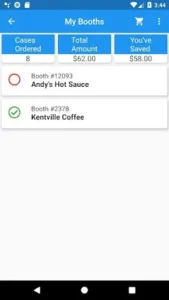
ZiiZii Trade Show: Feature Highlights
ZiiZii Trade Show offers powerful features that make managing orders at events effortless for wholesalers and buyers. Here’s a quick look at the app’s most valuable capabilities:
- Vendor Booth & Deal Management: Easily browse vendor booths, view products, and place orders seamlessly—all from within the app.
- Flexible Delivery Scheduling: Schedule delivery dates for future purchases, perfect for recurring deals or prebooking orders.
- Mobile Order Placement: Capture orders on the go with a simple, intuitive interface, ensuring fast and accurate order submission.
- Real-Time Order Tracking: Keep track of all your orders with live updates and automatic order saving—so nothing is missed.
Prebook Recurring Deals: Secure ongoing deals by scheduling future deliveries, making long-term planning easier.
These features work together to create an efficient, user-friendly solution for trade show order management.
Benefits for Wholesalers and Buyers
For both wholesalers and buyers, the ZiiZii Trade Show app brings significant advantages that help improve efficiency, accuracy, and overall event success. Here are some of the key benefits:
- Streamlined Ordering: Quickly place and manage orders from your mobile device, saving time and maximizing your trade show experience.
- Convenience for All Event Types: No more juggling paperwork—everything is organized in the app, with features for prebooking recurring deals.
- Order Accuracy: Real-time updates and automatic order saving ensure your orders are complete and up-to-date, reducing errors.
- Cost Savings: Minimize costly mistakes by eliminating manual data entry and ensuring smooth, accurate fulfillment.
Improved Customer Relationships: Easy order placement and accuracy build trust and encourage repeat business.

How to Get Started with ZiiZii Trade Show
Getting started with ZiiZii Trade Show is simple, and in just a few steps, you’ll be ready to streamline your ordering process at your next in-person or virtual event.
Here’s a quick guide to help you get up and running:
- Download the App: ZiiZii Trade Show is available on both iOS and Android devices. Head to the App Store or Google Play, download the app, and install it on your smartphone or tablet.
- Access the Trade Show: Once you’ve installed the app, open it to see a list of upcoming and active trade shows. For upcoming events, you’ll notice a countdown clock that tells you when the show begins. When the trade show is active, simply tap “Enter Trade Show” to get started.
- Manage Your Accounts: After entering the trade show, you’ll see a list of customer accounts or locations you manage. You can select one account, multiple accounts, or use the “Select All” option to place orders for multiple locations at once.
- Navigate Vendor Booths & Place Orders: Browse through vendor booths, select a booth to view its product offerings, and tap on an item to adjust the quantity for each ship date. If managing multiple locations, use the “Apply to All” option to assign the same quantity across all locations.
- Monitor Order Status: As you place orders, the app will automatically track and save them in real time. You’ll see a running total of your orders at the top of the screen. To review all items ordered, tap the order summary for a detailed breakdown of quantities and ship dates.
- Stay Connected and Complete Your Order: ZiiZii Trade Show syncs with your internet connection to keep your orders up-to-date. A green status icon at the top of the screen confirms that your order has been saved and processed. The app also sends you alerts before the event’s ordering window closes, ensuring you don’t miss a deadline.
Conclusion
Trade shows can be overwhelming, with so much to see and do in a short amount of time. But with ZiiZii Trade Show, managing your orders doesn’t have to be one of those stress points. Whether you’re attending an in-person or virtual event, this app helps you capture orders efficiently, prebook recurring deals, and manage multiple accounts—all from your mobile device.
With features like real-time order tracking, vendor booth navigation, and automatic order saving, ZiiZii Trade Show makes it easier than ever to participate in trade shows without the hassle of manual paperwork or order errors. The app ensures your orders are accurate, processed on time, and conveniently saved, so you can focus on getting the most out of your event.
Ready to streamline your next trade show experience? Contact us today to schedule a demo and see how ZiiZii can make your trade show ordering process fast, efficient, and stress-free.
ZiiZii makes it easy!
Learn More:
Watch our video to learn how to use ZiiZii Trade Show.
Frequently Asked Questions
What is ZiiZii Trade Show, and how does it help at events?
ZiiZii Trade Show is a mobile app designed to simplify order management during trade shows. It allows wholesalers and buyers to browse vendor booths, place orders for multiple accounts, prebook deals, and track order totals—all in one easy-to-use platform.
Can I use ZiiZii Trade Show for both in-person and virtual events?
Yes. ZiiZii Trade Show is built to support both in-person and virtual trade shows. Whether you’re walking vendor booths or attending remotely, the app gives you full ordering capabilities without the need for paper forms or manual tracking.
How does ZiiZii handle multiple store locations or customer accounts?
The app lets you manage and place orders for one, several, or all your store locations at once. You can adjust order quantities per location or apply the same quantity across all—saving time and improving order consistency.
What happens if I lose internet connection during the event?
ZiiZii Trade Show automatically saves your order data locally and syncs it once your device is back online. You’ll also see a connection status icon so you always know when your orders have been successfully uploaded.
How does ZiiZii Trade Show reduce order errors at trade shows?
The app captures order details in real time, tracks quantities, and provides a live order summary. This ensures accurate submissions and eliminates the errors commonly associated with handwritten forms or last-minute data entry.
How do I get started with ZiiZii Trade Show?
Download the app from the App Store or Google Play, log in, and access your upcoming or active trade shows. From there, you can browse vendors, manage accounts, place orders, and receive automatic updates—making trade show ordering fast and stress-free.

